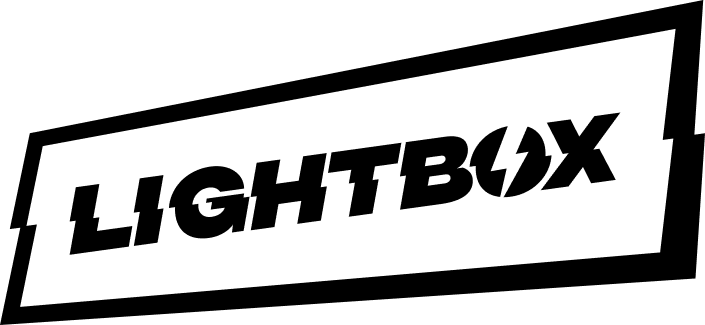So you’ve made your very own LinkedIn profile (or if you haven’t already, click here to find out how and why you should) and now you’re ready to cross the LinkedIn border and set up your own company page.
But where do you even begin? Well you’re in the right place.
Keep reading and we’ll give you the best tips for setting up your LinkedIn Business Page:
- What’s the point of a business page?
- The set-up
- Get busy inviting
- Post!
- Top tips
What’s the point of a LinkedIn Business page?
In simple terms, LinkedIn is split up into ‘member profiles’ and ‘pages’.
A member profile is where you represent your professional self and showcase your experience. It lists things like Activity, Work, Education, Skills and Endorsements.
When people want to learn about you, they go to your member profile.
On the other hand, a page is a place to represent your company. It’s separate from your member profile and it’s a place to define your brand’s identity, purpose, capabilities and culture. It lists things like an Overview, About section, Jobs, and People.
When people want to learn about your organization, they go to your LinkedIn page.
Whilst your personal profile will do most of the work on LinkedIn (because after all, people connect with people, not logos), it’s also important to create a LinkedIn company page for your business. Even if you’re a solopreneur, consultant or freelancer.
If you’re still not sure on what a LinkedIn Business page looks like, check out ours here!
Right, now that that’s all cleared up, let’s get on to actually creating your business page.
Setting up your LinkedIn Business page
Before you can make full use of the hidden power of LinkedIn, you’ve got to first set up your business page. Here’s a quick guide on how to do this:
- First, if you haven’t already created a personal LinkedIn profile, you’ll need to do so first (here’s a quick guide to doing that)
- Go to the LinkedIn Marketing Solutions website and click ‘Create Page’
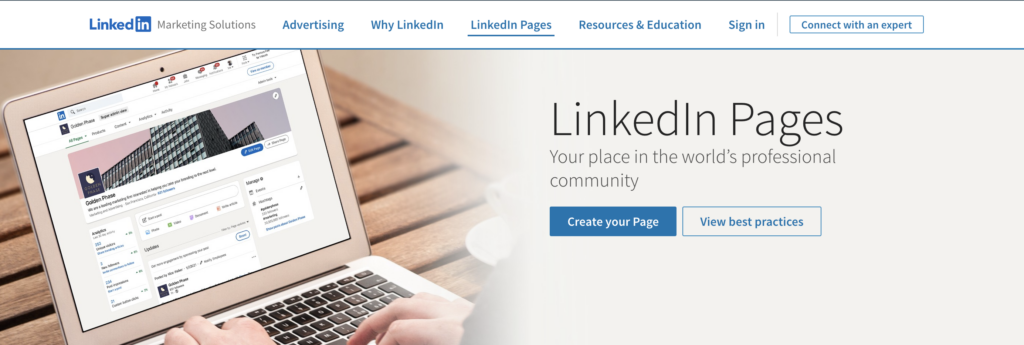
3. Choose the appropriate category for your business
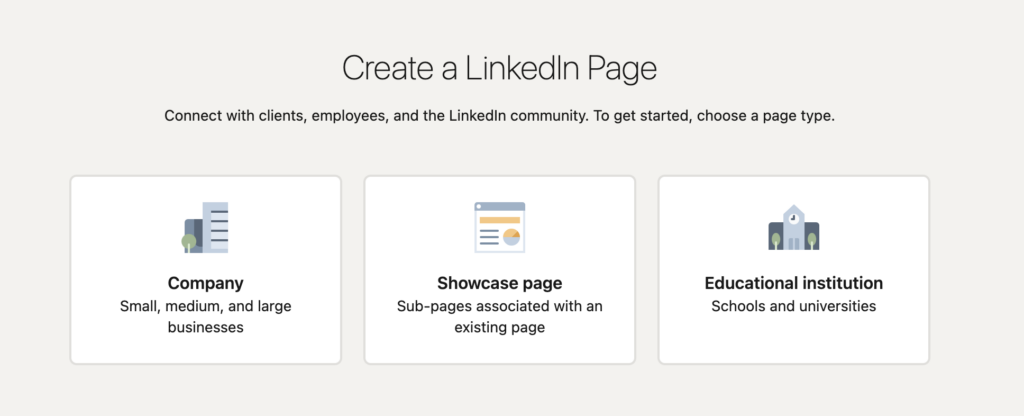
4. Fill in your company details. Don’t forget to include your company logo and tagline! You can use the page preview to get an idea of how it will look as you add content.
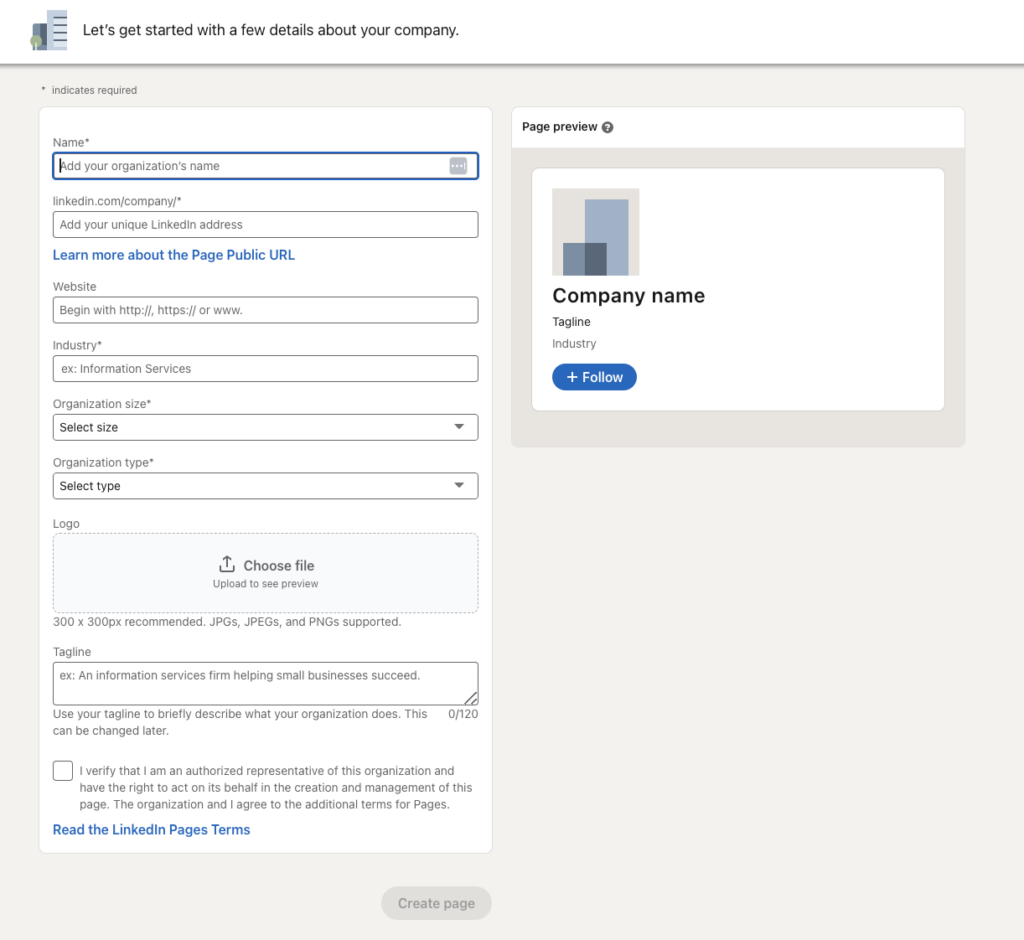
5. Now you’ve created your page! But don’t stop there, take your LinkedIn page to the next level by adding more information such as an ‘about’ description, location and cover photo. LinkedIn pages with complete information get 30% more weekly views so this is key!
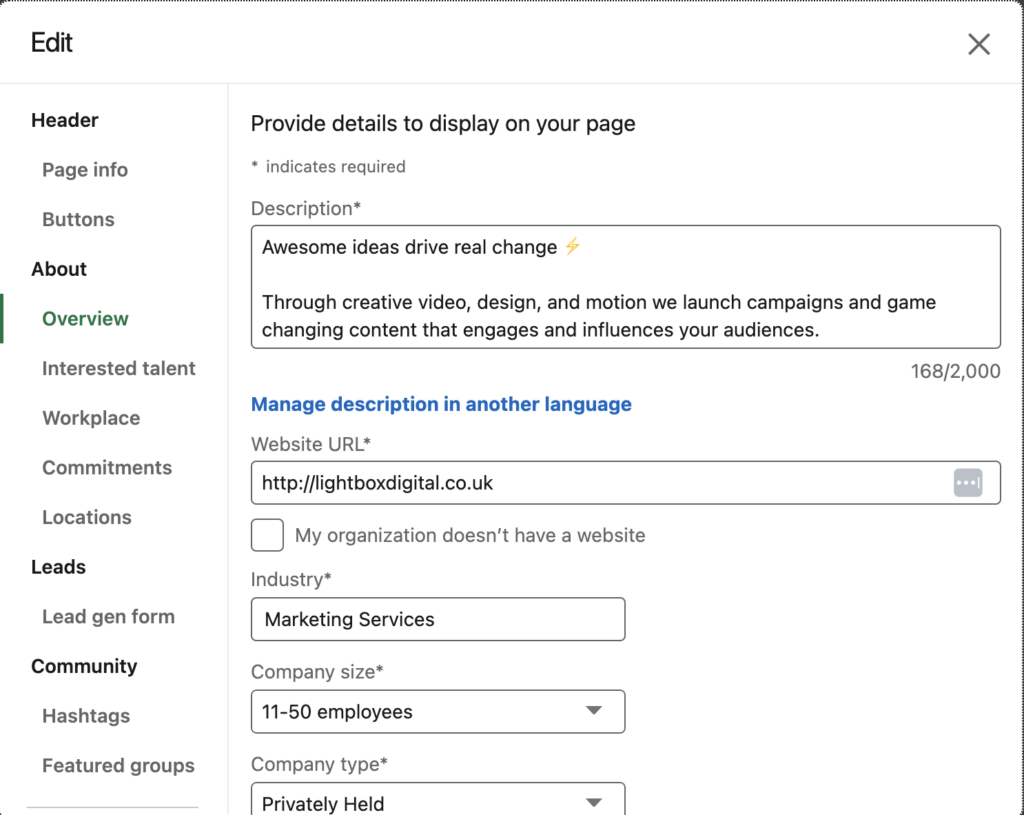
6. Now you’ve done all the hard work, don’t forget to share your page with others so they know it’s up and running!
Go ahead and update your Work Experience on your personal profile and let your employees know in a company email so they can follow the page and add it as a place of work too.
I’d also recommend adding the LinkedIn button to the footer of your company website if you haven’t already!
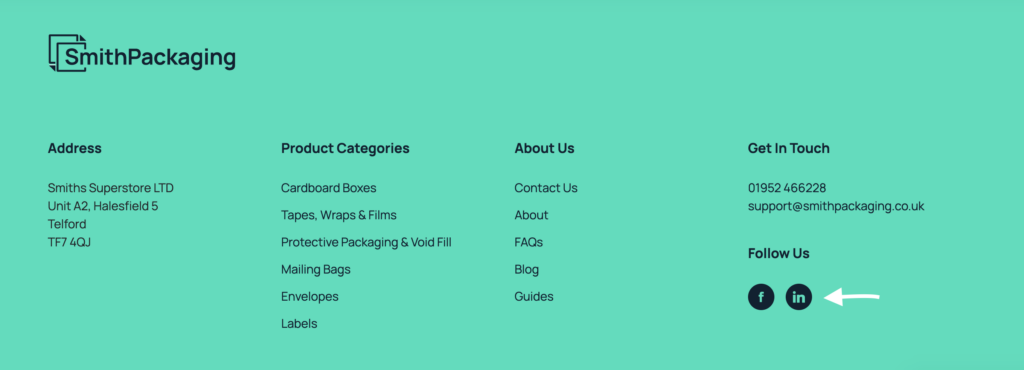
Get busy inviting
The first thing you want to do once you’ve set up your LinkedIn Business page is start building your network. After all, LinkedIn is a social networking site first and foremost.
One thing to remember is that unlike your member profile, your LinkedIn page has ‘followers’ rather than ‘connections’.
To start building your following you can send out invitations to your connections from your personal page to ‘follow’ your business page. And, if you make anyone else an admin of the page, they can also do this up to a certain amount of times per month.
We suggest you invite these types of people:
- Existing customers
- Potential customers
- Employees
- People in the same industry
Post!
So now you’ve set up your awesome LinkedIn business page and you hopefully have a few followers, it’s time to start using it!
Remember, your LinkedIn page is for showcasing your brand, so maintaining an active and updated page is absolutely crucial. Don’t run the risk of ruining all your hard work by abandoning your page and leaving it up to its own devices now!
Posting regular content (at least a couple times a week) will help you to establish a trusted voice within your community. And the more you post, the more likely your company will be seen and engaged with.
Stuck for ideas on what to post? Here’s a few of our tips:
- Company achievements and important updates
- Client case studies
- Videos and podcasts created by your employees
- Share pride for the people that make your business great and give consumers a glimpse into your company culture
- Ask a thought-provoking question to spark conversation
- Share your latest blog post and let people know why they should read it
- Share a piece of industry relevant news and give your take on it
- Post job openings (information on how to do this here)
You can also get inspiration by looking around on your own LinkedIn feed to see what catches your interest.
Keep an eye out for which hashtags are trending so you can jump on the bandwagon of these topical conversations! Or, why not research your competitors posts to see if there’s any content gaps that you could fill?
The main aim here is just to make a contribution and show off your expertise, which in turn will help build the credibility of your business and raise your company’s profile on LinkedIn.
Top Tips
We’ve decided to be extra nice and give away a few extra tips for those of you that are still here:
- Video is your best bet on LinkedIn: posts with video see five times more engagement than any other content type! One great thing about LinkedIn too is that it automatically plays video when someone scrolls by it, so make sure you capture their attention in the first few seconds!
- LinkedIn analytics are your friend: make use of the analytics feature on your page to find out what content resonates best with your followers. It’s hard to gain followers if you keep posting the wrong content after all! You can also keep track of your followers growth here as well.
- Avoid stock imagery: if you can, try to use custom images over stock imagery as these see the least engagement on LinkedIn.
Takeaway
If your company isn’t already on LinkedIn, then we hope by now armed with all your knowledge you can take the plunge and get cracking on your LinkedIn Business page!
You’ll be sure to reek the benefits in the long term so why wait, just get started!
If you’re looking for some more social media advice, our Birmingham social media experts are here to help.