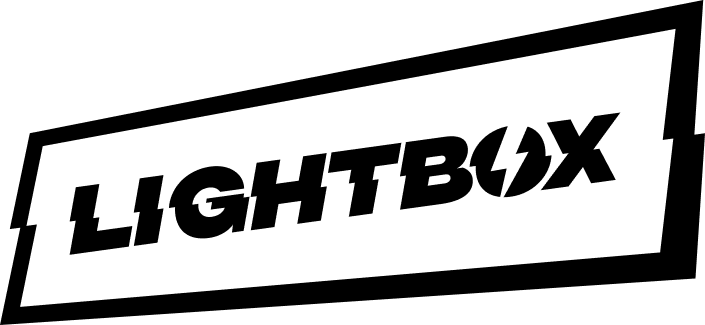Just when we thought Instagram had finished evolving, lo and behold Instagram Shopping!
Account holders of eCommerce brands now have the ability to create an in-app interactive shopping experience as an extension of their feed.
This means that an Instagram user’s journey can be as simple as seeing an item they like, and buying it within seconds… and with 130 million of us using it every month, eCommerce brands should probably take note!
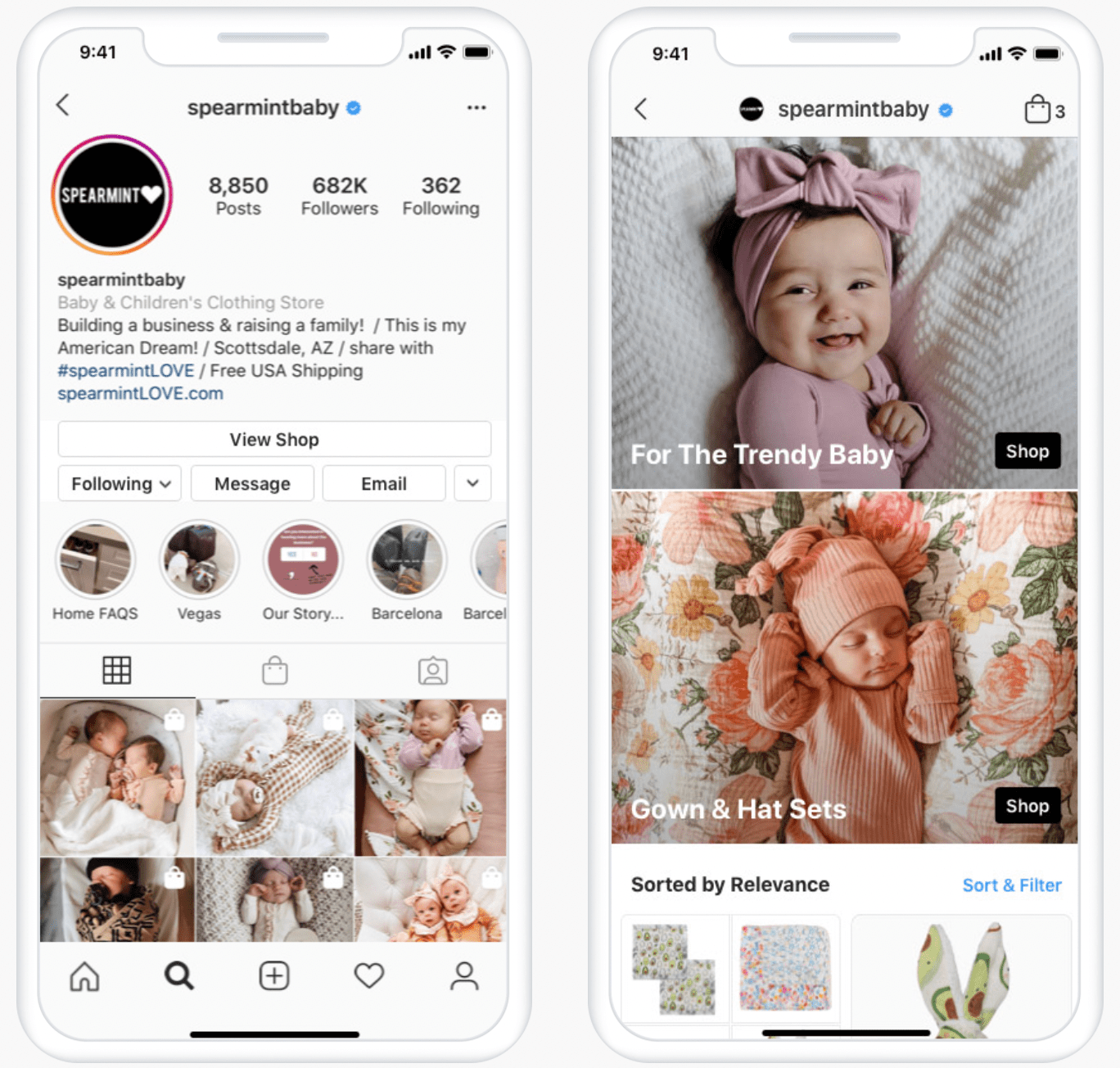
So how does an Instagram shop work? Here is everything you need to know…
- How do they work?
- How do I set one up?
- What are the benefits?
- How do I promote one?
How do they work?
The whole purpose of Instagram Shopping is to add a new experience to the app, making it more attractive, and encouraging users to spend more time on it.
Not only can users find the brands that they love, but they also have the opportunity to find new, similar ones based on those they interact with most.
It’s also super simple to browse other collections, see editor’s picks, explore a multitude of product guides and watch product focussed IGTV videos.
The Instagram Shopping icon is currently based towards the right hand side at the bottom of your main screen, however it is predicted that the layout of Instagram might change on an individual basis depending on how much users interact with the home feed, stories, reels and shopping.
How do I set one up?
- Create a business account
Firstly you need to meet the criteria specified for an instagram shop: you need to ensure that your location is supported by instagram shopping (click here to see if your country qualifies), you must sell physical goods, you must offer eCommerce and your account must be connected to Facebook.
2. Create a catalog
Connect an existing catalog from your Facebook account to Instagram, or create a new one – Facebook will take you through this process step by step.
This process means that product tags, sticker tags and price tags will end up on your Instagram Shop.
After you have connected a Facebook catalogue, select ‘Add Shop’ on your Instagram platform, and follow the steps to submit your account for review. You will be notified when your page has been approved (it may take up to a week).
3. Upload
Once your account has been approved, you’ll see the option to tag any images that you upload by selecting the product from your Facebook catalogue.
The tag limit on Instagram is 5 products per photo, or up to 20 in a carousel (and don’t forget that you can go and tag older images that you have already posted on your feed!).
4. Story Shopping
You can also tag your Instagram stories with a shoppable item – but only one!
Simply open up your photo, choose the sticker option from the taskbar and click ‘Product’ to add your item.
This will take users to a landing page where they can view or buy the product on your own website.
What are the benefits?
To put it simply, the main reason you’ll want to have an Instagram Shop is that it’s the coolest place to be right now – it’s in, it’s trendy and especially if your main target market is under the age of 35, it’s where everybody is!
Instagram is also a great place to create a portfolio for yourself – show what your brand is, what your style is, and it can become a super easy place to send customers to show ‘what you are’ (whilst gaining a few followers along the way).
Another reason that shouldn’t be missed – it’s free.
Why miss out on a chance to put your brand in yet another space?
A space that is flooded with enthusiastic customers for that matter.

How do I promote one?
Just like anything you’d post on Instagram, it’s important to think about what the viewers are looking for.
Launching collections in the right season, in pop culture moments or holidays will help you attract people towards your brand.
Don’t forget to make the whole process as smooth as butter for your customers, by tagging photos clearly and adding calls to action phrases in the captions.
You might even consider investing in some paid advertising to boost your visibility. If you need help with paid advertising, contact our team!
Summary
In conclusion, Instagram Shopping is a fantastic way to showcase your brand to an enthusiastic audience and is probably most beneficial for a target audience up to the age of 35.
The feature allows brands to sell directly through Instagram, promote their collections and provide the opportunity for viewers of similar brands to find them, all for free.
Do you need help selling through Instagram as part of your social media strategy? We’re here to help.