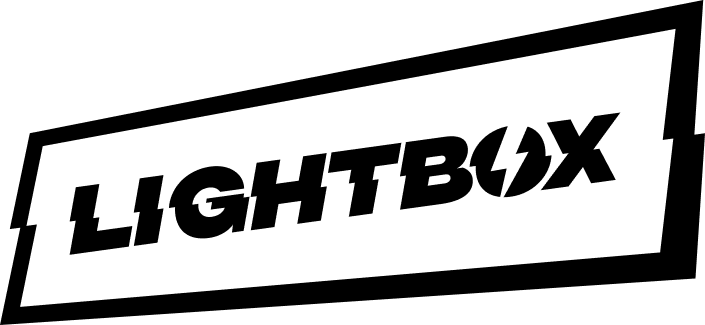Instagram – the most visual of all social media platforms.
The modern-day social landscape is no longer a place where we can afford to put out poorly constructed social media content, for the simple reason that everyone is pretty damn good at it.
In 2020, 3.5 billion people own a smartphone.
Yes, that’s right, 3.5 BILLION.
Chances are a solid proportion of those 3.5 billion people will have the ability to produce well-edited, professional-looking photos and videos with the easily accessible tools that smartphones offer.
So, the competition just blew wide open. It’s time to up your game.
In this blog, we will discuss our favourite 4 editing apps:
Unfold for brands (ios only)
Created by Squarespace, behold – Unfold.
This wonderful story app allows you to choose from a range of templates, fonts and styles, which instantly make your story look more creative, and to put it bluntly – a whole lot less boring.
Even Kim K and Selena Gomez wanted in on using this app (apparently).
What I think is extra cool about Unfold, is that it’s great for creating brand-level content. That means you can upload custom fonts, colour palettes, logos and stickers to create that consistent brand image you’re after.
You can use single or multiple images in each template, and as usual, there is a limited free version, and a full-access version (which basically contains more ‘packs’ of different template designs).
If you decide you want these collections, you can either buy them separately or become an Unfold+ member coming in at a pretty decent price of £18.49 per year.
Canva
Canva is an awesome graphic design website & app used by both novices and experienced designers, with a ‘drag and drop’ function which makes creating your images super straightforward.
You don’t need any experience to make these look professional!
The nice thing about Canva is that it allows you full creative flexibility – whether that’s through using their beautiful templates (which I must admit are the most impressive I have seen from my Instagram story app hunt), or creating your very own image from scratch on one of their blank documents.
Canva specifically has an ‘Instagram Story’ collection of templates, but you can also choose different sized templates for other social media posts.
The free canva still allows users a large variety of templates, photos and fonts, but you can also upgrade to Canva Pro for the full experience for a whole load of extras.
Spark camera
We all know how annoying it is when you have to keep stopping and starting the camera to record different segments – especially on Instagram stories itself!
The beauty of Spark Camera is in simplicity.
You can hold the screen to record and let go to stop, allowing you to record a bunch of 4K segments in sequence with ease.
Then, on the editing screen, it’s just as simple to add effects.
You can add filters, change their intensity, alter the speed of the video, add narration, add music, trim the length etc all to create professional stories.
For an all-inclusive experience, Spark pro comes in at just over £2 per month which in my opinion, makes it worth a shot.
Snapseed
Snapseed is an image editing app (rather than specifically being an Instagram story editor), and it has a ton of editing tools and professional presets.
Now, this one isn’t for a complete novice and requires a little bit of digital experience (not too much), but it offers a lot more editing options than most other apps.
As with the apps above, Snapseed is tried and tested by professionals, so we know it’s a gooden.
A lovely addition to the editing tools is that once you’ve saved an edit, you can ‘add previous edits’ to another photo which (if you’ve ever tried to recreate the exact same effect on another photo) is a lifesaver.
Along with having none of those really irritating pop-up adverts, Snapseed is also completely free!
I hope this has given you some insight into our favourite editing apps here at Lightbox. There is no longer any excuse to not produce great quality content and put you right there at the forefront of social media.
Happy editing!